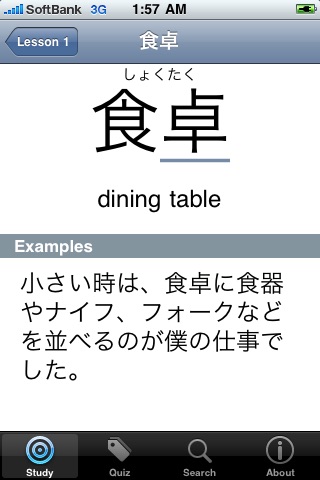
iKIC Lite - Kanji in Context Lite app for iPhone and iPad
Developer: The Inter-University Center for Japanese Language Studies
First release : 30 Nov 2009
App size: 36.7 Mb
iKIC Lite - Kanji in Context Lite for the iPod Touch and iPhone is a robust tool for Japanese kanji and vocabulary study. This study program is the very same used by the Inter-University Center for Japanese Language Studies in Yokohama, Japan; the leading school for Japanese language studies.
Where other kanji software may give unedited, freestanding, and vague meanings for kanji, iKIC Lite teaches kanji through vocabulary and context. More difficult words are also accompanied by one or more sentences.
Along with every kanji is a presentation of its stroke order, its meaning, as well as several different indexes for further look-up in Japanese kanji dictionaries.
iKIC Lite doesnt stop at text based study. For every word and sentence in iKIC Lite, there is an accompanying audio sample; useful for not only memorization, but for proper pronunciation as well. 11 teachers at the Inter-University Center contributed to these recordings, so users are guaranteed a variety of voices and speaking patterns to help boost comprehension.
FEATURES OF IKIC LITE:
- Lesson-based study: Lessons contain both basic and advanced groups of vocabulary. Students may choose to study basic, advanced, or both groups at the same time. A sample lesson from the full version of iKIC is available for study in iKIC Lite.
- Convenient lesson layout: Kanji are presented through new vocabulary in each lesson. Target kanji are underlined for quick recognition by students.
- Overview study: Students can quickly view meanings and readings for vocabulary straight from the lesson screen. Shaking the iPhone or iPod Touch causes the furigana reading to appear above the vocabulary, while the English meaning appears below. Shaking again causes this information to disappear.
- Detailed study: Selecting an individual word in a lesson listing brings up the vocabulary screen. From here, the reading, English meaning, and example sentences are displayed. Single-tapping a sentence reveals its furigana reading.
- Audio playback: Users may play back audio by double-tapping a word or sentence on the vocabulary screen. Audio is also automatically played during lesson quizzes.
- Kanji explanations: Selecting a kanji in search, or touching an individual kanji on the vocabulary screen will display a detailed breakdown of the kanji. Onyomi, kunyomi, English meaning, stroke order, as well as shinkanei and nelson indexes are provided.
- Lesson quiz: Users can test their kanji recognition, kanji production, or English to Japanese translation abilities.
- Full search: Users may search across kanji and vocabulary for refined study.
- iKIC Lite provides a sample lesson with full audio and text, as well as quizzing and search.
- Up to 143 lessons with 9,723 words and 1,947 kanji are available in the full version of iKIC, providing comprehensive coverage of all the Jōyō kanji through study of vocabulary and sample sentences. If you enjoy iKIC Lite, upgrade to the iKIC and increase your kanji power!
